Home
> SCCM 2007 / 2012 > SCCM 2007: Software Updates during capture task sequence
SCCM 2007: Software Updates during capture task sequence
In this post I would like to share my best practices for software updates during an image build within SCCM 2007. This can be challenge to include a lot of updates and find out what exactly is going wrong. I experienced by myself failed captures due to software updates installations. So I will cover some points were to pay attention to.
- The Capture PC is not in the domain: Client system is not part of the domain during the task sequence and can’t find the Management point by default. Make sure that you configure the management point in the Setup Windows and ConfigMgr taks: SMSMP=<ConfigMgr MP FQDN> and SMSLP=<ConfigMgr SLP FQDN> SMSMP should be sufficient but also configure the SMSLP if you have configured this role.

- Use IP-Range boundaries: You may encounter issues when you use Active Directory site boundaries. Use an IP-Range for the subnet were your Image Build pc is located.
- Install SCCM hotfix kb2509007: Task sequence that installs many updates stops responding on a System Center Configuration Manager 2007 SP2 client
http://support.microsoft.com/kb/2509007 Include this hotfix in the installation properties of your configMgr client (double check the path): Make sure that you use the correct packageID of your SCCM client package.%_SMSTSMDataPath%\OSD\P0100009\i386\hotfix\KB2509007\sccm2007ac-sp2-kb2509007-x86-icp1.msp”The instructions are nicely described in the following post: Windows-Noobs
- Microsoft recommends to use multiple Install Software Update tasks: ConfigMgr 2007: The Install Software Update task in an Configuration Manager 2007 OSD Task Sequence fails after exactly 30 minutes. Make two or three “Install Software Updates” tasks and select in the options Continue on error.
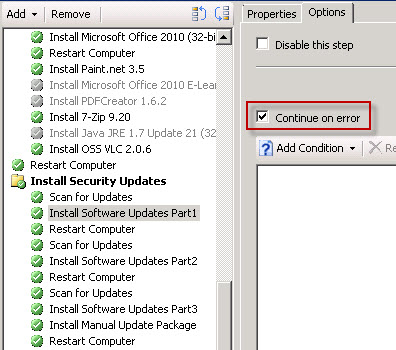
More info: http://support.microsoft.com/kb/2009754
- Advertise your Software updates to the Image Build collection: Create a software updates deployment with all Software updates you want to include in the image. Do not configure a deadline.
- Avoid .Net Framework 3.5 updates: I have experienced issues with .Net Framework 3.5 updates. So I made a separate package to install these updates. .Net Framework 4 updates works fine.
- Optionally: Create a Custom Software Updates scan cycle. Retrieve from the SCCM toolkit the sendschedule.exe and then call it with the {scheduleID} on the TS command line: “sendschedule.exe{00000000-0000-0000-0000-000000000113}”

More info about the SendSchedule.exe tool: http://you-n-it.net/blog/2011/02/04/send-sccm-tasks-using-sendsched-exe/
Categories: SCCM 2007 / 2012

Thanks for finally writing about >SCCM 2007: Software Updates
during capture task sequence | Joris’s Blog <Liked it!